Creating a Contract Addendum Template in MS Word: An Illustrated Guide
Contract Addendum FAQ
A contract addendum can be defined as a written document that either adds or modifies the content of an existing contract. The formal addendum is usually signed by both parties to a contract and is used to supplement or amend the contract and add or clarify details not included in the original document. Common reasons for creating a contract addendum include: Preparing a contract addendum should always be done with care , as it essentially alters the original contract. An addendum cannot be used, for example, to change the contract signed into something completely different. Generally, a contract addendum is created to incorporate modest changes or additions to an existing contract.
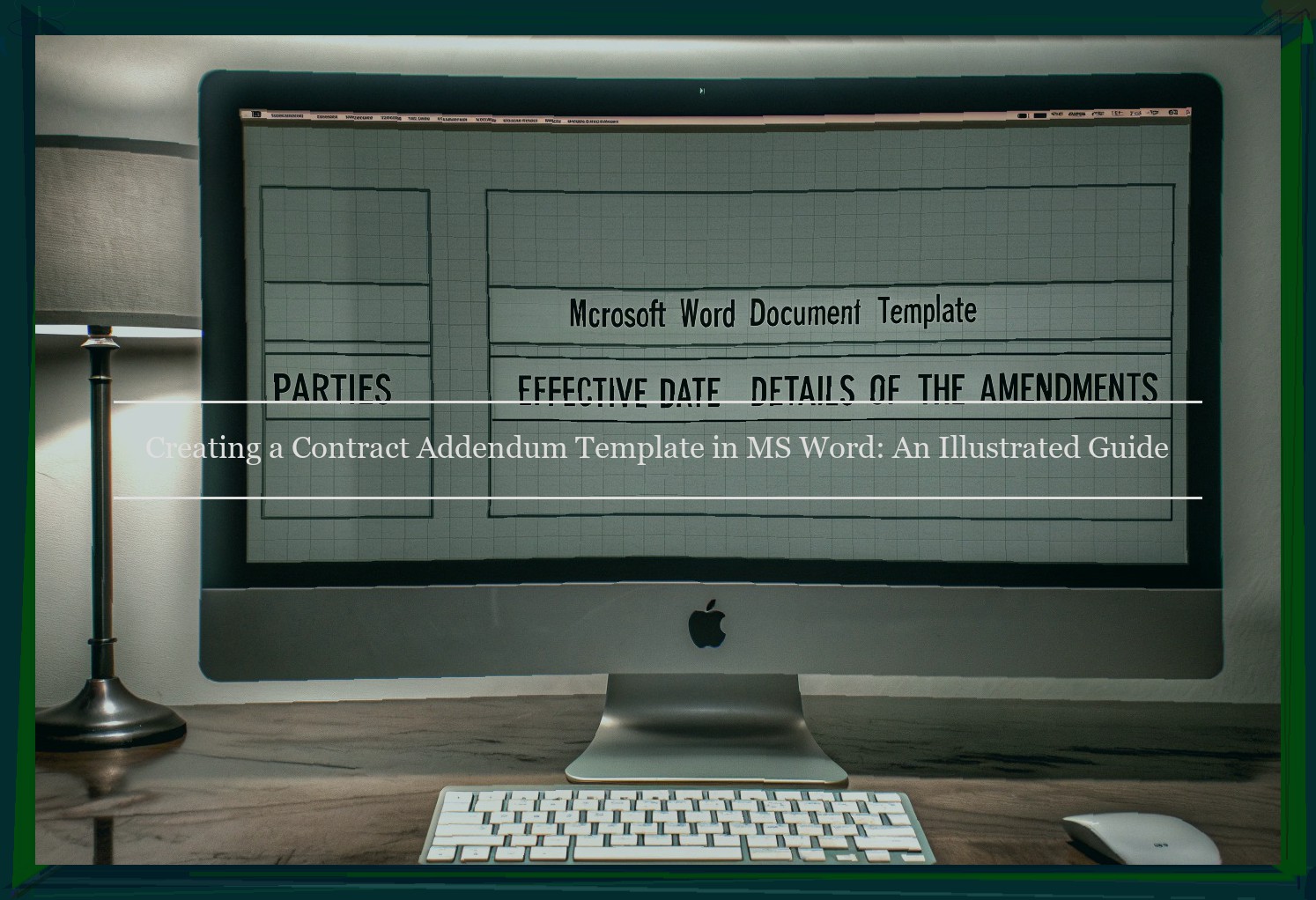
Why Choose to Use a MS Word Template?
One of the major benefits of having a Word template is that it saves you time – and money – because you can easily customize, modify, and re-use your template over and over again. When you have a standard form addendum, or an addendum agreement that has common provisions regardless of deal size, then creating a Word template for your addendum will make your life easier.
A Word template allows you to standardize the language in your addendum regardless of which of your clients it’s being sent to. It’s a much faster process than trying to track down an old email to copy and paste the language into a new addendum. It’s definitely better than tracking down that email only to realize those provisions in the addendum no longer fit your current deal.
By having a standard Word template for your contract addendum you can quickly insert your client’s name, the name of the deal, and the start and end dates. You can also quickly and efficiently fill in any other blanks and easily add or delete provisions if necessary. And even if you sometimes forget where you saved your dotx files, you can easily search for and find it within Word using the search box.
Once you have the first draft of your addendum when you merge it from your Word template, have your lawyer read it over to make sure there are no typos and the legal language is where it should be. After your lawyer gives it the okay, then it goes to your Executive C who will probably have a comment, "Can we not use black font for our clients? I know we want to keep the font consistent with how the addendum looked before, but can we put the text in a dark grey font instead?"
I’m here to tell you that yes, I am happy to help customize your addendum.
What are the Main Parts of a Contract Addendum?
While the content may vary, every contract addendum should contain a handful of essential components: Effective Date: As with any contract, specify the date on which the addendum or the addendum will take retroactive effect. Parties Involved: The addendum must name the parties involved, which are generally the parties involved in the original contract. If any party to the original contract is no longer involved, note that as well. Details of the Amendments: This section spells out exactly what the original contract will be amended to include or exclude. While every contract is different, and the details of each addendum will uncross them accordingly, these three details will be consistent throughout the agreement.
How to Create an Addendum Template in MS Word
If you create many contracts, you should consider building a Contract Addendum Template. An addendum is a separate document that can be used to add to or change existing contract terms. Addendums are most commonly used if the parties did not think of every possibility when signing the contract. For example, an addendum is often used if there is a dispute after a contract is signed.
Fortunately, you can generally use an addendum template for reuse with future contracts. For example, you may have a procedure where an experienced attorney creates a Contract Addendum Template and update the template regularly. Alternatively, you may wish to have a staff person build a Contract Addendum Template for your law office. You can then reuse the addendum template with future contracts.
The steps below describe how to create a Contract Addendum Template in Word. The steps assume familiarity with some of the formatting options in word, such as bold and underline.
- Open a blank Microsoft Word Document.
- At the very top, type the title of the document (e.g. ADDENDUM NO. 2 – MASTER CONSULTING AGREEMENT). Underline the title and make it bold.
- On the next line make the addendum’s date. Next line insert a horizontal line to help visually separate the title from the rest of the addendum.
- Next, insert the Master Agreement information section. Indent the Master Agreement Information to help visually separate it from the title and addendum date. Use formatting to match the original document, such as bolding "AGREEMENT" and underlining "BETWEEN THE PARTIES".
- Next, insert 2 horizontal lines to help visually separate the Master Agreement Information section from the rest of the addendum using the horizontal line options. After the second horizontal line, insert the ADDENDUM NO. 3 wording (similar to step 2) and include the ADDENDUM DATE wording.
- Create the contract sections, including: RECITALS, ADDITIONAL AGREEMENTS, EXHIBIT(S), and EXECUTION.
- There are two things to keep in mind to complete the documen.
a. If the parties sign some form of multiple counterpart clauses (e.g. it may be easier to build them into the addendum template now so it can be re-used easily in the future).
b. The Margins and Orientation both need to be set before you get started. This is because the individual pages of the document should be a 1" margin all around, but there is a special page (the Title Page) that has a 0.5 inch top margin. This is easy to do, select the Layout Tab → click on Margins → then click on Custom Margins… then you can specify which page you want to have a different margin. Do this for the Title Page so that it will be a 0.5 inch top margin and when the reader sees the next page the margin is 1 inch. You also should make the document Portrait in the Layout Tab → Orientation → Portrait.
Top 5 Addendum Mistakes to Avoid
Whether you are doing this yourself or using an attorney, be sure to use the same numbering format for subsections as used in the contract you are amending. If you have numbered sections 1-5 in your agreement, be sure that subsections maintain the entire formating, so for example, section 2 can have subsections like this: 2.1, 2.2, 2.3, and also subsections like this: 2.1(a), 2.1(b), 2.1(c). Failure to maintain the numbering will create confusion. You’ll still have a legally binding agreement, but you may inadvertently make it difficult for anyone reading the agreement to understand the terms as both parties intended them to be understood.
Don’t leave anything out . The very first statement in your addendum should state "Parties" on one line, then identify each party on the next line. If the seller is John Smith and the buyer is Jane Doe, it will look like this:
Parties
This Addendum is made between John Smith ("Seller"), and Jane Doe ("Buyer"). IT IS HEREBY AGREED AS FOLLOWS:
Then, you can go through the details of the changes. But if your contract has a recitals section, that’s where you should start. Go through your original contract amendment by amendment, making sure to keep the new language you intend to add, and then go through the addendum in the order the changes are to be made.
How to Edit Your MS Word Template
One of the key benefits of using the Microsoft Word agreement and contract templates is your ability to personalize the document. You can choose from a wide range of existing fields, edit text, and insert new fields as you see fit. This process allows you to create a document that reflects your needs precisely – however unusual they might be – while still delivering a polished appearance and a functional design. Open the document. You may see a couple of sample pages, but you are primarily interested in the Page 1 where the present fields are located. The most basic step is to change your name (and make sure it appears everywhere as needed). Besides your name (or your business name), think about other information that is critical to your unique contract and agreement documents. Will your agreement need to make reference to a close date? Will it feature a commencement date? Do you need to include a termination date? How about a specific subject matter or specific property addressing? Will there be references to deposit amounts and late fees? Perhaps your document needs to specify governing law, jurisdiction, and venue. You can add these to your basic template in Microsoft Word.
The sample and premade fields (like the ones for buyer and seller addresses) are designed to move on consecutive pages. For instance, if your text contains the word "AGREEMENT" on Page 1, it will also appear on Page 2 – and so on. If you don’t want to continue specific texts onto each page – such as are found in legal documents for recitals ("This is an agreement between the following parties") or simple descriptions (such as "This is a sale of . . . "), you’ll want to go onto the next page and delete those text elements so they don’t repeat on your document. To do this, simply delete the text in the space where the text is being displayed from the previous page, then right-click on the dead space. You will see the "Delete Text" option. Select that option. If you plan to share the document and you want the person who has the latest version to know whether he or she is working from the most current revision, you can take advantage of Version Control. In general, you will want the person looking at the draft version to have the latest version. If you are thinking as a lawyer, you want the reader to know that the draft version could change before it gets signed. If it’s a financial document like a loan, they need to know that the terms (and payment amount) might vary from a previous draft based on evaluations of loan readiness, etc. As you save the document often (a good habit), you should take advantage of this by saving it as "draft" in the file name (that way you will remember there are older drafts) and adding a version control note at the bottom or top of the document so you are reminded when you come back later how old the draft you were reviewing was, and whether you need to check online (probably on Scribd where you will list them forever) to see which is the best version to go off of. Finally, the last step is to use the "Find and Replace" function to track down anything that should be modified. This is perhaps the most powerful tool in Microsoft Word. There are so many things you can do with Find and Replace that we urge you to look into some of the free resources online. You can also install scripts (sometimes called macros) that always run in the background of Word so when you call upon them, their actions can be very powerful and you have a great amount of control over how they act and what they evaluate. A popular Find and Replace task is, simply, to ensure you haven’t missed a spot where you have used the wrong name, made a substitution or have otherwise made an error. It doesn’t take long to scan the document for them when you prepare to send it out. But, if you want to find and make a lot of substitutions or remove a lot of extra spaces, you can run macros to find all the extra spaces you don’t see and even posts for you to easily review where they were.
How Do I Conclude and Review My Addendum?
After creating your contract addendum template, you will need to follow through with a series of final reviews and validations, as well as obtaining necessary approvals or signatures to finalize the process. First and foremost, proofreading your addendum is crucial. Look over the template’s content, and check for grammatical errors and any typos. An error here could cause confusion during integration into the corresponding contract.
To further ensure the integrity of your addendum template, you should have a lawyer proficient in contract law review the template . A legal professional can provide insight into considering the governing law of your contract, determining the duration of your addendum, and even identifying specific language to incorporate into your addendum template to help it adhere to the general rules of enforceable contracts.
Finally, after making any revisions suggested by your legal counsel, you can issue the addendum template for use. Similar to the contract it is used with, you should get the necessary approvals and/or signatures from the parties for inclusion of the addendum.
